Order Filter
Use the Order Filter to filter the select Open or Closed Orders.
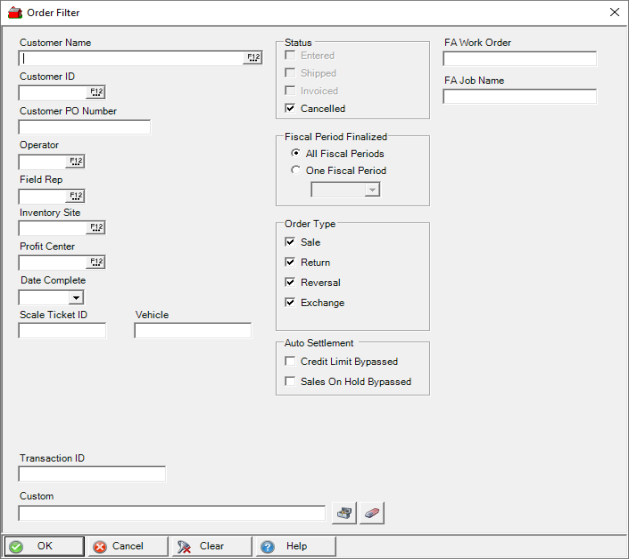
Enter a Customer Name or use F12 to search.
Enter a Customer ID or use F12 to search.
Customer PO Number can be entered to locate only orders with a PO number entered.
Focus on Orders enter by a specific Operator by entering their ID or use F12 to search.
Narrow the Orders returned by entering the Inventory Site ID or search using F12.
Narrow the Orders returned by entering the Profit Center ID or search using F12.
Use the available drop down calendar to choose a Date Complete for the Orders.
For locations utilizing GCO, enter a GCO Job Number.
Locations utilizing the Commodity menu can enter a Scale Ticket ID.
Select a Delivery Route referenced on Orders.
The Status of Finalized and Cancelled are selected by default. Focus on one status by removing the alternate status.
All Fiscal Periods are selected by default in Fiscal Period Finalized. Focus on one Fiscal Period by using the drop down menu to select.
Filter by one or all Order Type by removing the appropriate checkmarks.
The Auto Settlement section allows selection of Credit Limit Bypassed or Sales On Hold Bypassed.
Enter a Release Number that may have been entered on the Order.
Provide a Car ID, if applicable.
Locate FieldAlytics orders by entering the FA Work Order number.
Enter a FA Job Name to filter by.
Locations utilizing Verifone Commander can filter Orders by entering the Transaction ID found on the Convenience Store tab.
Custom- This is an advanced search function using Condition Builder and is available by clicking the toolbox icon. Select the field names to search, specify an operator or comparison, then a field or value and a second field or value if applicable. Select an option in the Combining with Existing Condition if applicable. When the search condition is built, select okay which enters the condition in the Custom search field. Select Okay to search all Orders with this condition.
Select OK to apply the Filter and view the Select a Closed or Open Order window to choose a specific Order.